- Help Center
- Global
- Logging In
-
Global
-
Affordable Care Act (ACA)
-
Human Resources (HR)
-
Payroll
-
Time & Labor Management (TLM)
-
Tax Agency Management
- Alabama
- Alaska
- Arizona
- Arkansas
- California
- Colorado
- Connecticut
- Delaware
- District of Columbia - Washington D.C.
- Florida
- Georgia
- Hawaii
- Idaho
- Illinois
- Indiana
- Iowa
- Kansas
- Kentucky
- Louisiana
- Maine
- Maryland
- Massachusetts
- Michigan
- Minnesota
- Mississippi
- Missouri
- Montana
- Nebraska
- Nevada
- New Hampshire
- New Jersey
- New Mexico
- New York
- North Carolina
- North Dakota
- Ohio
- Oklahoma
- Oregon
- Pennsylvania
- Puerto Rico
- Rhode Island
- South Carolina
- South Dakota
- Tennessee
- Texas
- Utah
- Vermont
- Virginia
- Washington
- West Virginia
- Wisconsin
- Wyoming
New Account Default Password Generator
Creating a new account default password using employee tags will allow you to get your new employee a password without compromising security.
Overview
When a new account, new user, or new employee is added to the system, the system will automatically create their new account default password. The settings behind how this password is created are located in the Profiles/Policies > Authentication area of the system.
Creating a New Account Default Password
New Account Default Passwords have three different options and will assign the password in the following order:
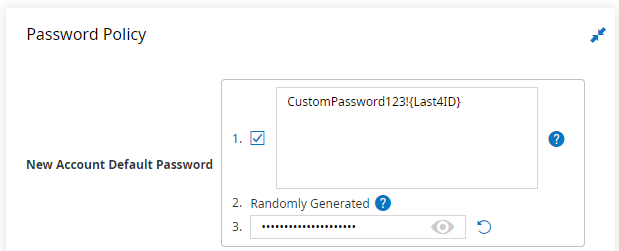
- A custom password using employee tags
- If the following requirements are not met, the new account's password will be generated using option #2
- The checkbox must be marked.
- An employee tag must be part of the custom field. Click the Question Mark icon to select your employee tag.
- A password that meets all requirements must be entered into the text field. If your password does not meet all requirements, you will see an error message with any missing requirements when you press save.
- If the following requirements are not met, the new account's password will be generated using option #2
- Randomly Generated
- If the following requirements are not met, the new account's password will be generated using option #3
- The account must have an email listed in their primary email field
- The 'Account Created' Notification must be enabled and include the {ACCOUNT_DEFAULT_PASSWORD} in the message of the notification
- If the following requirements are not met, the new account's password will be generated using option #3
- Custom Password (view or edit your custom password using the view icon)
