How to Opt-In to receive SMS (text) messages from the Fuse system as an active user (i.e., employee, manager, administrator, etc.)
Companies using SMS to communicate with their employees need employees to consent to receive SMS to comply with TCPA regulations. Each employee can OPT-IN to receive notifications through the SMS delivery method.
As an active user under your company, if you wish to receive system notifications via the SMS delivery method, you can navigate to the Notification Preferences screen and opt-in by enabling the SMS Delivery Method checkbox (My Info > My Information > Notification Preferences).
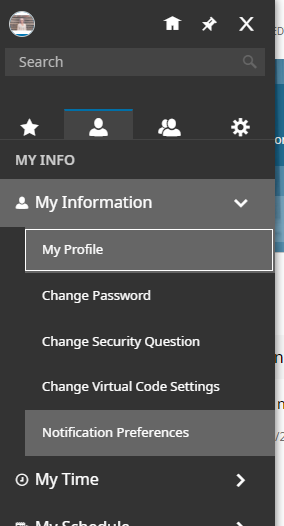
If you have not already opted-in, and you have a cell phone number, with a valid country code, in your profile, the SMS checkbox will show as editable. To opt-in, enable the SMS checkbox, and if you wish to receive Broadcast SMS messages (company alerts), enable that checkbox as well.
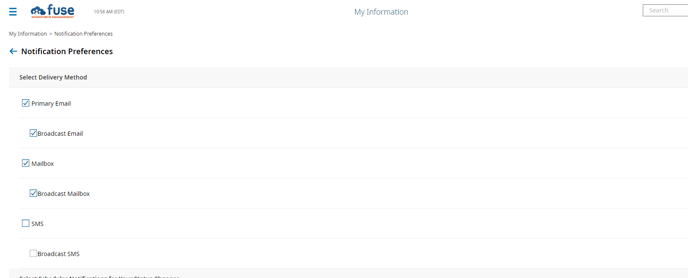
If you have not already opted-in, and you DO NOT have a cell phone number with a valid country code in your profile, a message will display that states To make SMS available, edit your personal information to add your cell phone and country code, and this message will include a link to your personal information screen in the system. Once a cell phone number with a valid country code has been added to your profile, you can opt-in by enabling the SMS checkbox back on your Notification Preferences screen.
WARNING: Phone numbers must be entered as the full numeric phone number without any special characters (no dashes or parentheses) or spaces. For example, +15552345678.
As part of the opt-in procedure, you will be sent an SMS (text message) with a six digit confirmation code that must be entered back into the system, in the Verify Your Phone Number dialog box.
